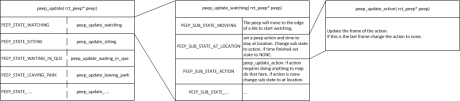After working mainly on the windows for OpenRCT2 I am at the point where I can not go any further. Not every window is finished at this point but it is close to being complete. Annoyingly not much was learned in the process of finishing off the windows as none of them did anything too exciting. There is one major window that has not been completed and that is the editor. When that is finished we can finally start to move the windows into more regular C like functions (At present variables have to be passed on registers instead of by the stack). This will increase the clarity of the code but does not change the function.
The other area of OpenRCT2 I have been participating in is the peep logic. Whenever a peep does anything it goes through the peep_update function. This function then calls the relevant state function such as peep_update_watching. The watching function has its own sub state and from the sub state will decide if the peep should take a drink or photo. If it is going to take a photo it then sets an action state to photo. Every call to peep_update_watching will increment the action until it is finished it will then move onto the next watching sub state. It sounds a bit complex when written out so I will try create a diagram to explain this.
The best thing about the peep_update functions are they use a large variety of code and they are relatively easy to work out. If a peep is throwing up for example you know the next function will probably be placing a sick sprite on the ground.
In terms of the project as a whole we are nearing 50% done. Hopefully the process will only increase in speed as more of the structure becomes known. There are also a couple people who are playing on the existing builds so it’s getting important to insure that there are no game breaking bugs before merges.